LazyVim: Deeper into NeoVim
LazyVim 💤
LazyVim is a NeoVim plugin manager. It comes with a bundle of plugins that the author/community has vetted to be working quite well together.
It makes managing nvim plugins and configuring them to your tastes quite easy and pleasant to do. I’ve been having a blast with it.
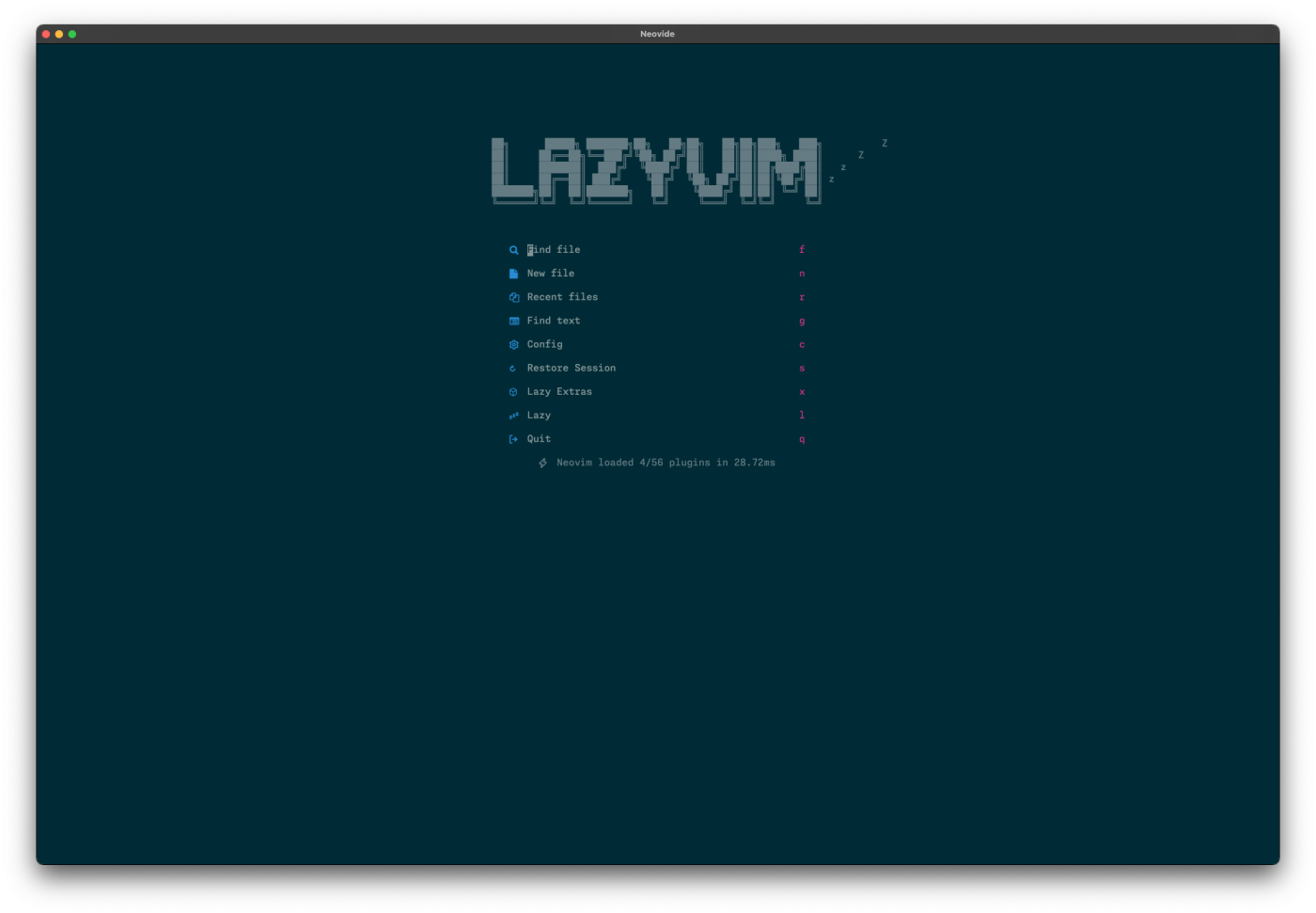
Solarized ☯
The first thing that I did was to install and configure Solarized colorscheme.
In LazyVim, I simply created a
solarized.lua
file in ~/.config/nvim/lua/plugins directory.
return {
-- add Lua-scriptable solarized color scheme
{
"maxmx03/solarized.nvim",
lazy = false,
name = "solarized",
main = "solarized",
priority = 1000,
-- See: https://www.lazyvim.org/configuration/plugins#%EF%B8%8F-customizing-plugin-specs
opts = {
-- See: https://github.com/maxmx03/solarized.nvim?tab=readme-ov-file#default-config
styles = {
-- Turn off the bolding of keywords syntax that this particular scheme does
keywords = { bold = false },
},
},
config = function(plugin, opts)
vim.o.background = "light"
require(plugin.main).setup(opts)
vim.cmd.colorscheme = "solarized"
end,
},
-- configure LazyVim to load solarized
{
"LazyVim/LazyVim",
opts = {
colorscheme = "solarized",
},
},
}
I quite enjoyed how much more structured that process was, especially NeoVim’s scriptability with Lua.
In NeoVide, this looks 🔥



