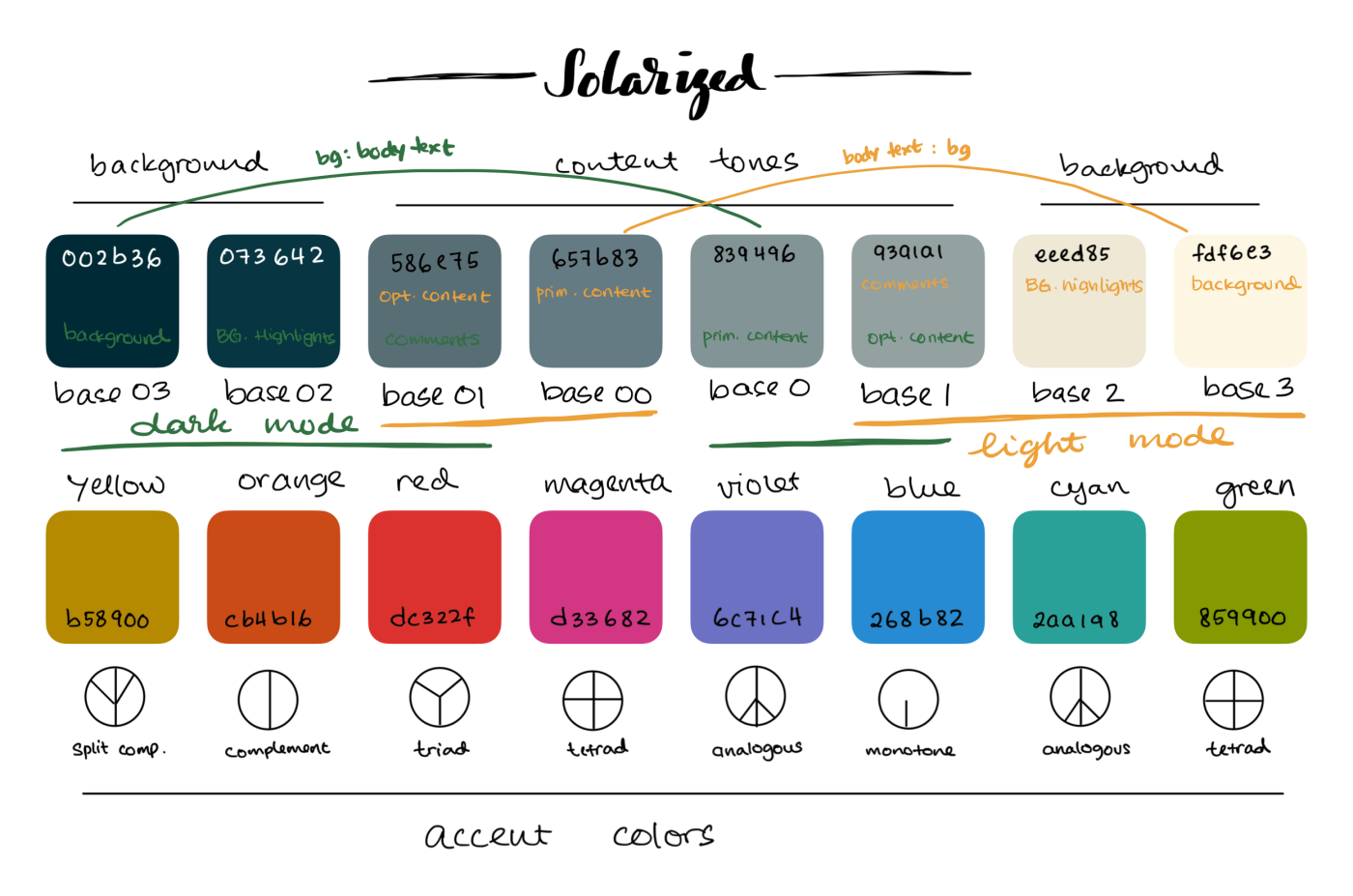Solarized
I love Solarized color scheme. I use it everywhere I code.
Today, I wanted to customize the blog engine powering this Pensieve to also apply a Solarized color scheme when syntax highlighting a code block.
Code sample:
require 'active_record'
class Person < ActiveRecord::Base
establish_connection :adapter => 'sqlite3', :database => 'foobar.db'
connection.create_table table_name, :force => true do |t|
t.string :name
end
end
bob = Person.create!(:name => 'bob')
puts Person.all.inspect
bob.destroy
puts Person.all.inspect
Here’s what I did to make this happen.
-
Locate the current Jekyll theme’s css folder, and copy over
assets/css/main.scssfile from there.% mkdir -p assets/css % bundle show minimal-mistakes-jekyll | xargs -I {} \ cp {}/assets/css/main.scss ./assets/css/main.scss -
Edit the copy and add the color overrides before any of the import statements there.
--- --- @charset "utf-8"; /*--- theme customizations ---*/ // ... (color setup with solarized naming scheme) /* NOTE: minimal-mistakes uses roughly the following color assignments for * syntax highlighting in code blocks: * (see: _sass/minimal-mistakes/_syntax.scss) * $base00: (highlight background) * $base01: (unused) * $base02: (unused) * $base03: (unused) * $base04: comment, doc, (line numbers) * $base05: name, punctuation, builtin, entity, label, property, (highlight) * $base06: background * $base07: (unused) * $base08: error, exception, generic, constant, variable * $base09: literal, number * $base0a: type, class, namespace * $base0b: date, string, regex, symbol * $base0c: operator, namespace, decorator, tag * $base0d: attribute, function * $base0e: keyword * $base0f: (unused) */ // ---------------------------------------------------------------------------- // Considering all that, the Minimal Mistakes color scheme for // DARK solarized is: $base00: $-base02; // background highlights $base01: $-base2; // - $base02: $-base1; // optional emphasized content $base03: $-base0; // primary content $base04: $-base01; // comments / secondary content $base05: $-base1; // optional emphasized content $base06: $-base03; // background $base07: $-base02; // background highlights $base08: $-red; $base09: $-orange; $base0a: $-yellow; $base0b: $-green; $base0c: $-cyan; $base0d: $-blue; $base0e: $-violet; $base0f: $-magenta; // Note: To switch to LIGHT mode, all we need to do is to flip the $-baseXX // leading zeroes. /*--- end theme customizations ---*/ @import "minimal-mistakes/skins/air"; // skin @import "minimal-mistakes"; // main partialsThe full file:
pensieve/assets/css/_solarized.scss.
Research notes
- Syntax highlighting in Minimal Mistakes’ documentation.
- L*a*b values mapping Solarized color names to their hex values and TERMCOL names.
- Styling Guidelines for typical uses of colors 0-16.
minimal-mistakes/_sass/minimal-mistakes/_syntax.css